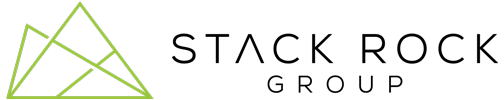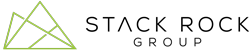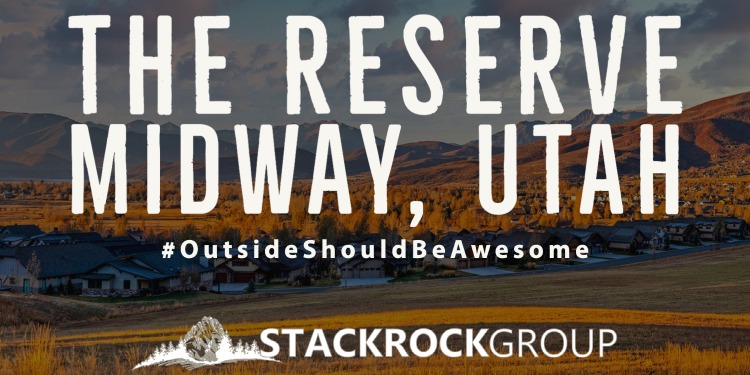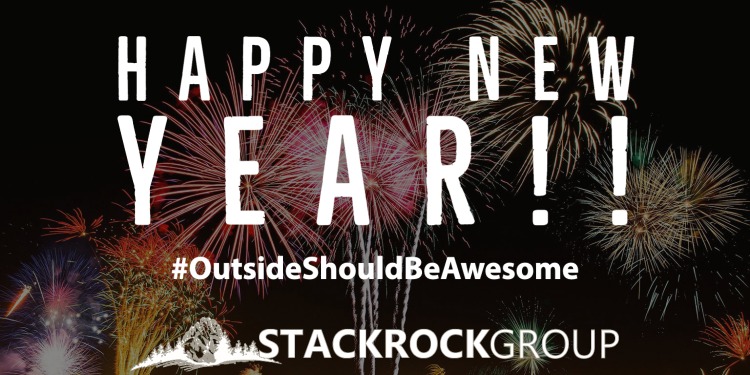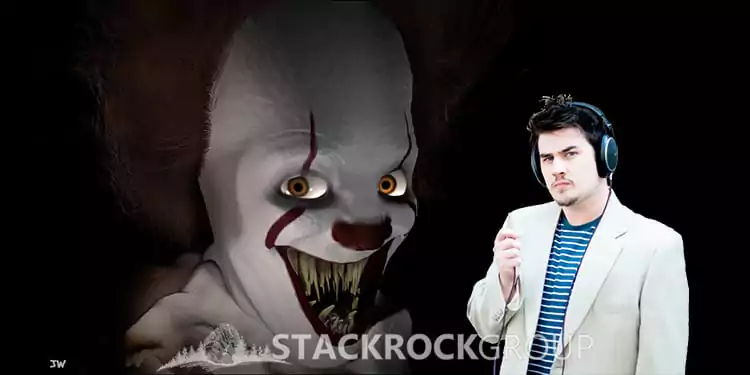
By: Josh Webb
In the office our primary modeling tool is SketchUp. SketchUp is great for quick, easy and efficient 3D Modeling. We are able to keep our polycount low and texture a model within minutes which is great when it comes to working with these large landscape models. Polycount refers to how many faces, edges and vertices (points) are in a model. The higher the polycount the more detail and smoothness you’ll get. You can see from the example below how much of a difference polycount can make.
By the end of a project a model will easily have millions of vertices with all the plants and trees added, so it’s crucial to keep our polycount low in the initial model.
We typically don’t have to worry about too high of a polycount because we focus a lot on hard surface modeling rather than organic modeling. Hard surface would deal more with pergolas, furniture and man made objects while organic modeling is more of boulders, plants, terrain or humans. Sketchup does great with hard surface modeling but lacks in organic modeling. There are a few extensions that help with creating more organic looking models but this isn’t my preferred way. There are multiple 3D programs that can help create very detailed organic models. My go to program for this is Zbrush. Zbrush allows you to basically sculpt right on the screen. Occasionally we have to turn to Zbrush to achieve exactly what our clients need.
Below are a few examples of the work I’ve produced all from Zbrush.
You can see how different the results are compared to a model from Sketchup.
Zbrush is one of the top of line digital sculpting programs so if you’re wanting to give it a shot I’d recommend just trying their 45 day trial version first. You will need a drawing tablet of some sort in order to use Zbrush to its full extent. Using a mouse is near impossible in Zbrush because you don’t have any control on pressure sensitivity and that’s huge.
If you don’t have any access to a drawing tablet I suggest downloading the free trial of either Mudbox or Maya. These programs are both made by Autodesk and can achieve some amazing things. If you end up liking Mudbox and or Maya but can’t pay for the yearly/monthly license then you will want to check out Blender. Blender is free to everyone and will always be free. You can achieve a lot of the same results that you would in Maya or Mudbox. Note that Mudbox, Maya and Blender are not digital sculpting programs but you are still able to model out organic shapes with the right tools.
If 3D modeling is something you’re wanting to start or just try out, please feel free to reach out to me and let me know if you have any questions at all.
I love talking 3D to anyone!
–Josh